Vista Left-Right/Right-Left Shortcut
Something has been bugging me for as long as I've been using the various Vista previews. Occasionally it does this to me:
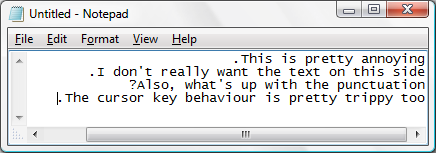
Certain text input fields sometimes snap into right-to-left mode. I suspected it was probably some keyboard shortcut doing this, but until just now, I've been unable to retrace my steps to work out what caused the switch.
It turns out the the following key sequence will put a TextBox into right-to-left mode: hold down a Ctrl key while pressing and then releasing the right shift key. (Doesn't matter which Ctrl key you use, but it must be depressed at the point you press the Shift key and still be depressed when you release the Shift key.)
Not all text input windows will do this. For example. Visual Studio 2005 ignores this key sequence as does Word. But try it in Notepad, and it'll flip things over. (In Vista, at any rate.)
The useful part of this discovery is that I now know the key to get back into normal mode: while holding down the Ctrl key, press and release the left shift key.
Next up: does anyone know what causes Word to display cut marks in Print Layout mode? I've inadvertently turned them on with a couple of machines I use for writing and I have no idea how I did it, or how to turn them off again.
[Update: Lots of people are emailing me to tell me that this has been in Windows for ages. I did actually check on Windows XP to see if it was in there and it wasn't on my copy. However, it seems like this feature used to be switched on only if you have a localized edition for which right-to-left reading is likely to be useful. So this feature has been around for ages. In Vista it appears to be switched on even if you're running the bog standard version configured for an English-speaking locale.]